Removing GSD WordPress Users
How to Delete a WordPress User Account
For site security and performance, it is important to regularly review your site’s editors and remove user accounts of editors who no longer need editorial access.
- Login To Your Sites Administrative Dashboard (https://your-site-url/wp-admin/)
- Navigate to the User Screen (https://your-site-url/wp-admin/users.php)
- Select “Users” from Dashboard Menu
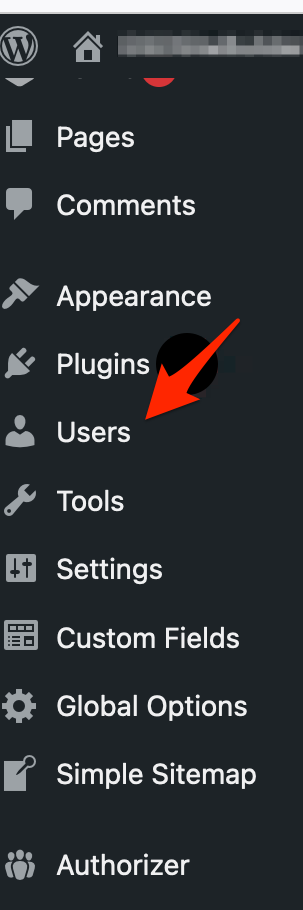
- Select “All Users” from the Users’ sub menu
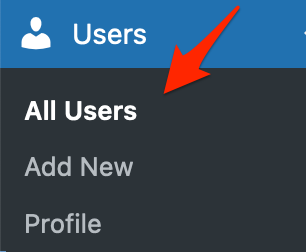
- Select “Users” from Dashboard Menu
- Select Users to be deleted by selecting the checkbox beside their username
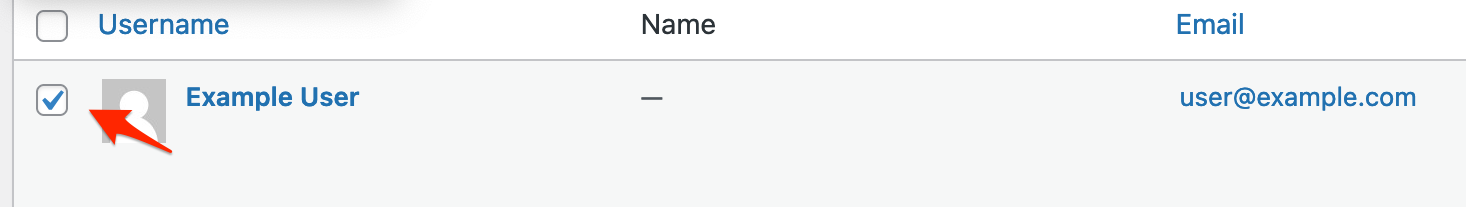
- From Bulk Options, above the user table, select “Delete”, then activate the “Apply” button
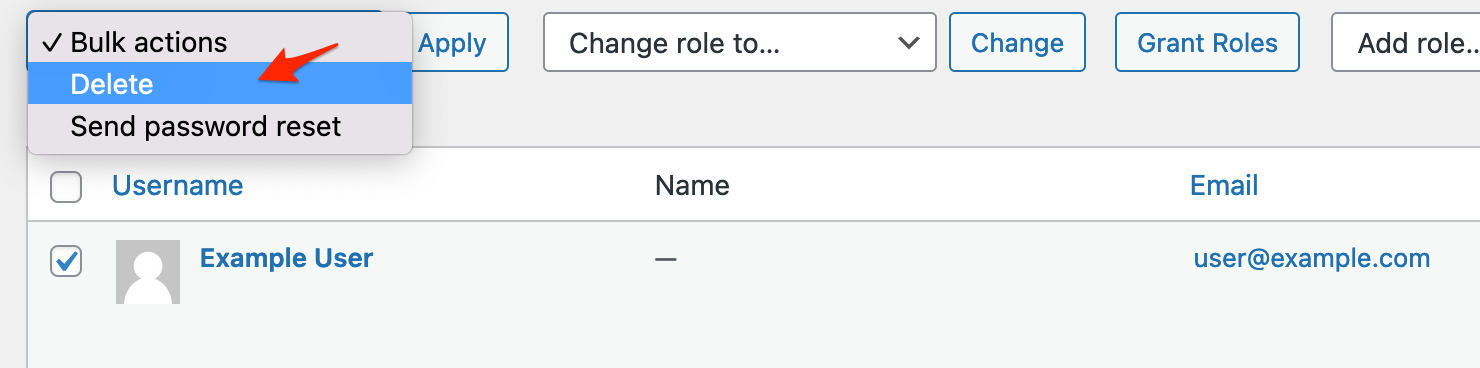
- If the user to be deleted has created content on the site, the content must be assigned to an active editor or the content will be deleted with the user account.
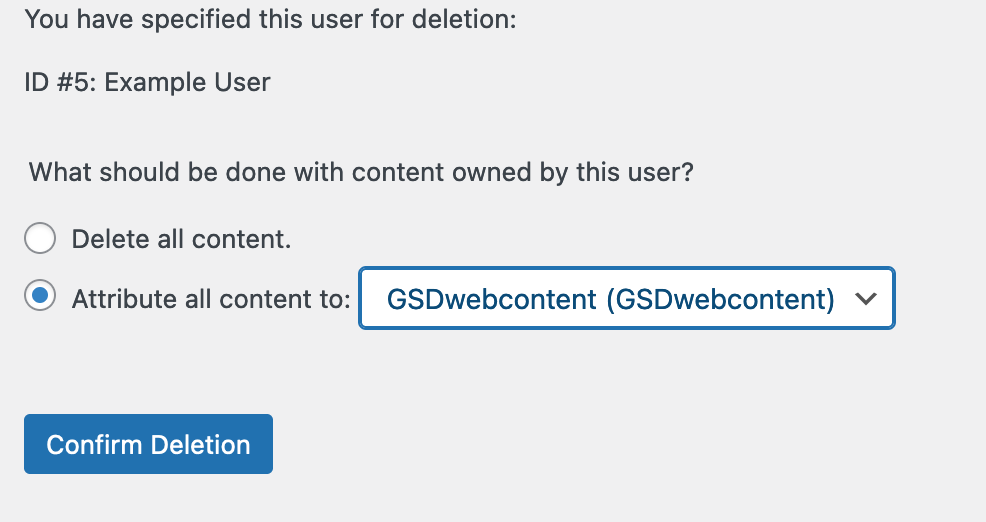
Remove HarvardKey Authorization
In addition to removing an editor’s user account from your site, it is also important to remove their Authorization. For most of the GSD’s WordPress sites, editorial authorization is managed via an access list. Removing a former editor’s email address from the access list prevents that editor from using their HarvardKey account to recreate their editorial account without the site owner’s approval.
- From the WordPress Administrative Dashboard, navigate to the Authorizer Settings Screen (https://your-site-url/wp-admin/admin.php?page=authorizer)
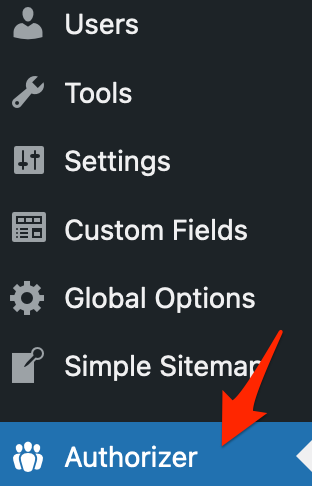
- Review the Authorizer Access List, Select the ” Block / Ban” Button
